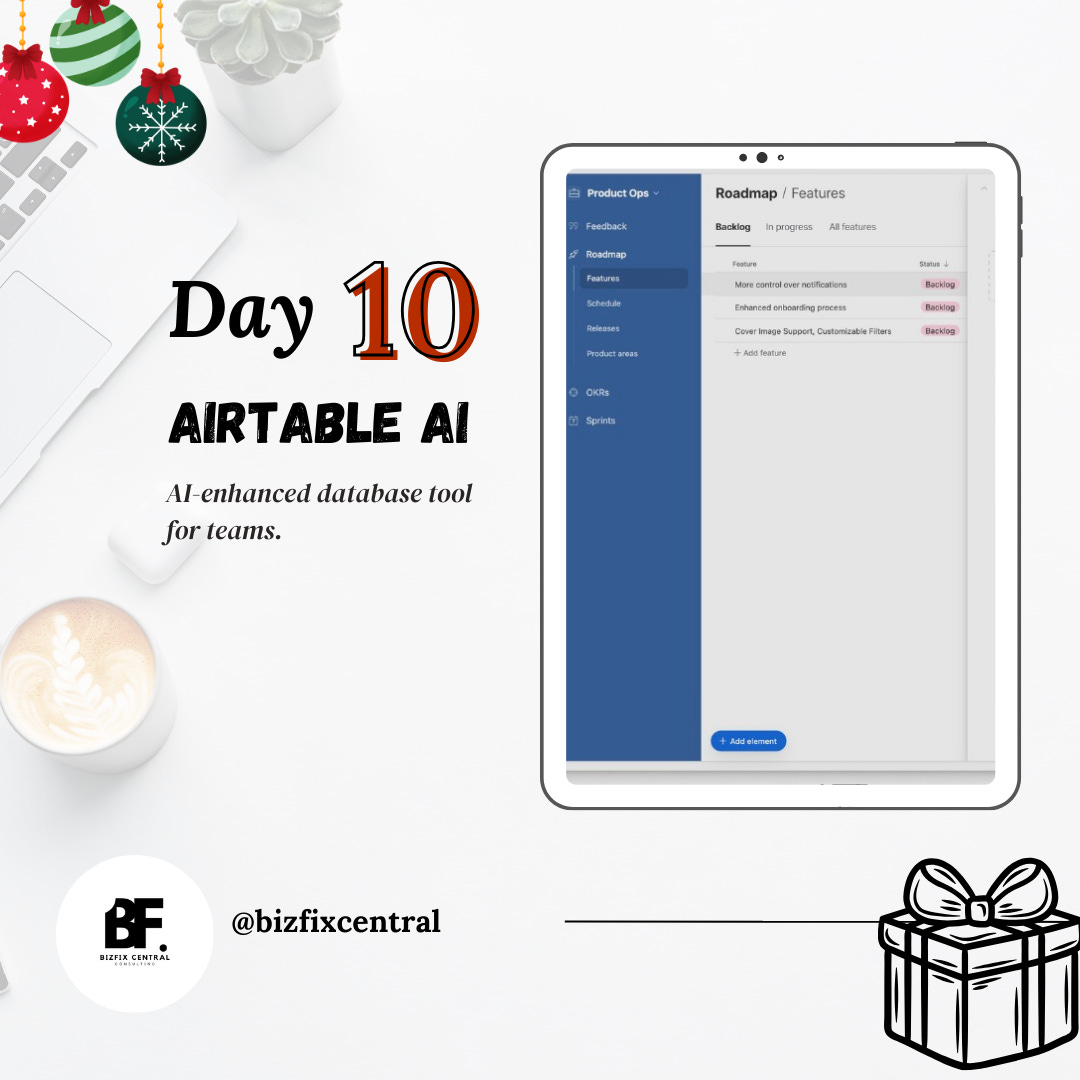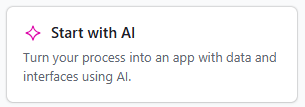Airtable has always been a powerful tool for organizing data, but its AI integration takes it to a new level. Remember that moment in "The Matrix" when Neo suddenly knows kung fu? That's how I felt when I first used Airtable AI.
Did you miss any of our last posts in the past 9 days? Be sure to check them out on our main page.
What is Airtable AI?
Airtable AI enhances databases with intelligent automation, data analysis, and content generation capabilities. It can help structure data, generate formulas, create views, and even write content based on your existing information.
You'll Love This If You're...
The one who always volunteers to "organize the data" (now it'll be a breeze)
A content creator drowning in planning sheets
A small business owner juggling multiple trackers
Anyone who's ever stared at a spreadsheet and sighed heavily
What I use Airtable AI for
Project Management - I love the way Airtable AI gets me (yes, I talk to it like it is human) because it understands context and can make intelligent suggestions, data categorization and organization. Before I get overwhelmed with new projects, I run my ideas through it, and the results have been amazing! See below a sample app I created for the seamless management of invoices and status updates from vendors for events.
If you’ve ever felt overwhelmed by data chaos, Airtable AI is your guy. Think of it as your all-in-one command center for getting things done!
How to get started with Airtable AI
Sign up on Airtable’s website and explore the free or pro version.
Click on the “Start with AI” button.
Enter a prompt and get creative!
See you tomorrow for Day 11!